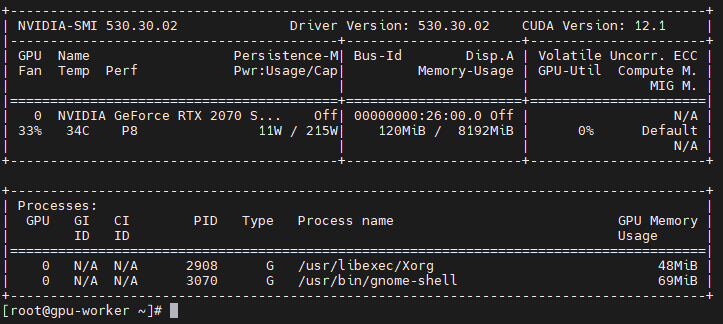Installing CUDA on Rocky Linux
This guide is specifically for Rocky Linux 8.x.
Step 1: Update the system version and kernel
sudo dnf update && sudo dnf upgrade -y
Step 2: Install epel-release
sudo dnf install epel-release
Step 3: Add the NVIDIA repository
`sudo dnf config-manager --add-repo https://developer.download.nvidia.com/compute/cuda/repos/rhel8/x86_64/cuda-rhel8.repo 176·
Step 4: Install the corresponding development tools and header files
sudo dnf install kernel-devel-$(uname -r) kernel-headers-$(uname -r)
Step 5: Install the NVIDIA driver
sudo dnf install nvidia-driver nvidia-settings
Step 6: Install the CUDA driver
sudo dnf install cuda-driver
Step 7: Reboot the system
sudo reboot now
Step 8: Verify the successful installation
nvidia-smi
If the output resembles the image shown below, the installation was successful.