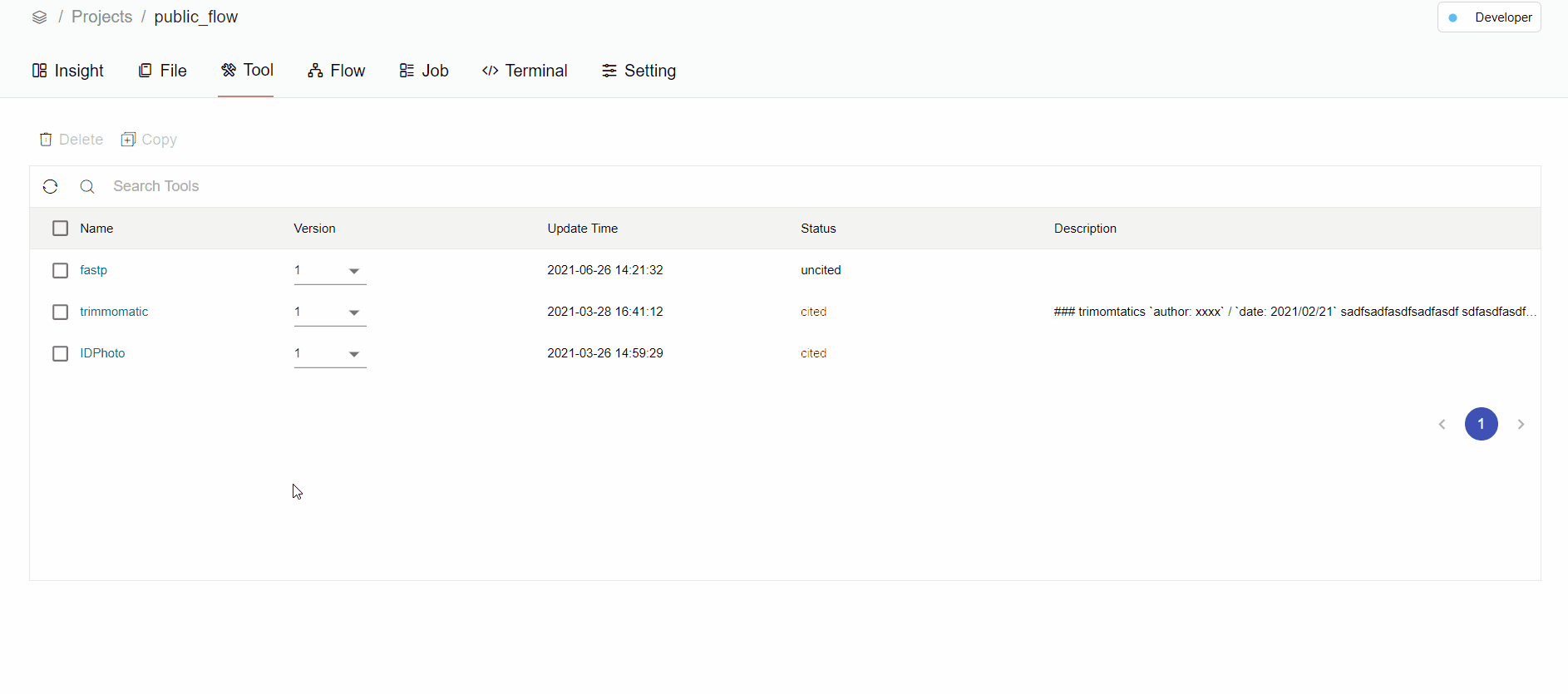Add a new version of tool
With the iteration of technology and changes in requirements, a tool often needs to be continuously updated, and the original tool has been used by some processes, we need to add a new version of tool, and complete the tool modification in the new version. Firstly, you need to update the tool mirror locally. You can choose to recreate a tool mirror, or you can pull the online tool mirror to modify it and save it as a new mirror. The following command is suitable for uploading the new version of the tool image to the FlowHub platform after the local image update is completed.
# note: Since we uploaded the demo tool before, here we take demo as an example, ‘demo: 2’ is the mirror image of the local mirror warehouse, and demo is the tool name corresponding to the online.
# Here is actually binding a new mirror to the corresponding online tool, and the version number is plus 1
# ./fkit createNewVersion [IMAGE_NAME] [TOOL_NAME]
./fkit createNewVersion ubuntu18.04:latest demo
After running successfully, you will see a new version generated under the corresponding tool on the FlowHub platform page.
You can enter the new version of the tool to complete the configuration of the tool and the local test of the tool. A new version of the tool is ready.