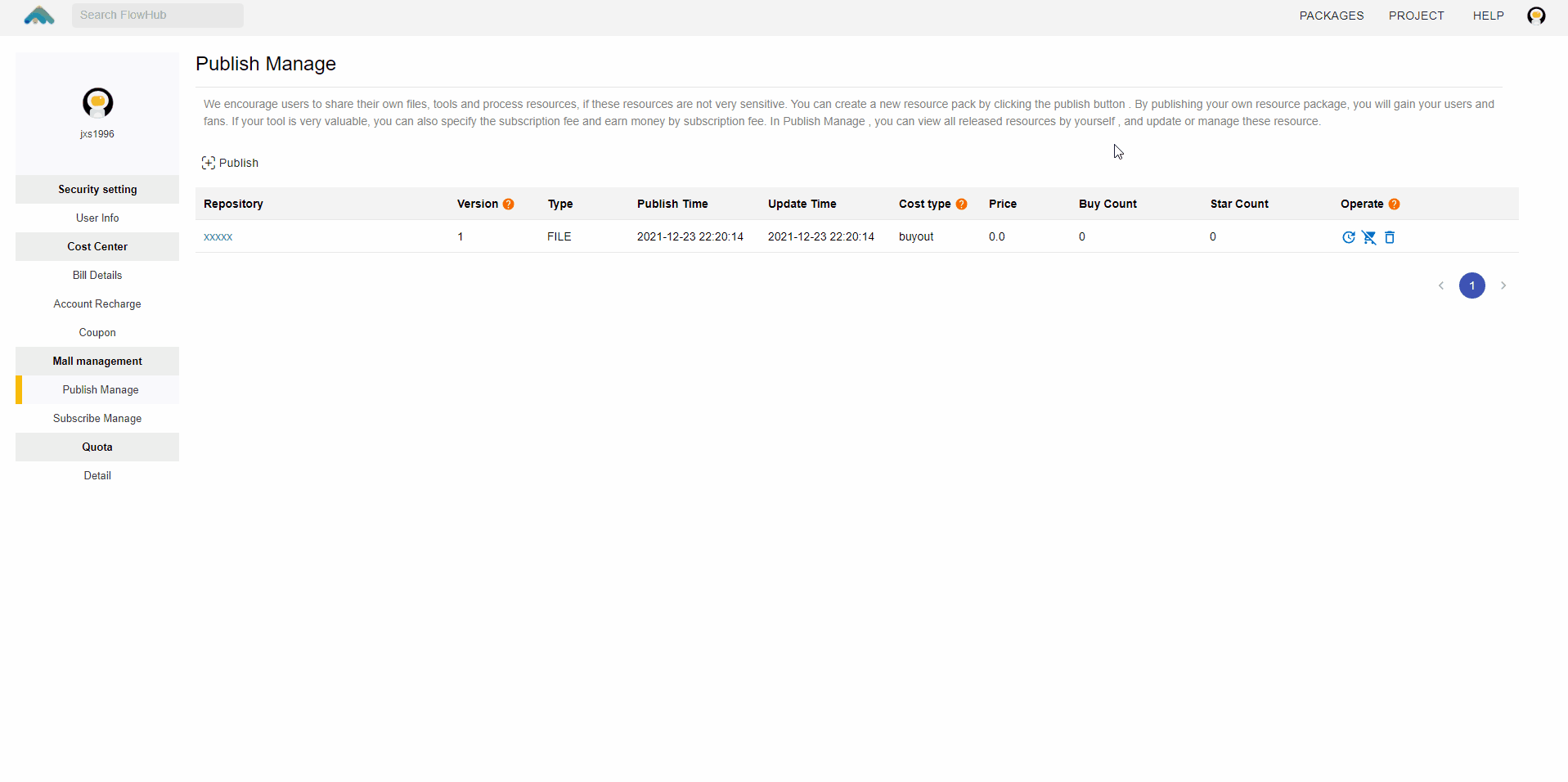Community resource subscription management
When we finish creating a project, we can enter keywords into the community resource search in the input box at the top left of the page navigation bar (all results will be returned by default without entering any keywords).
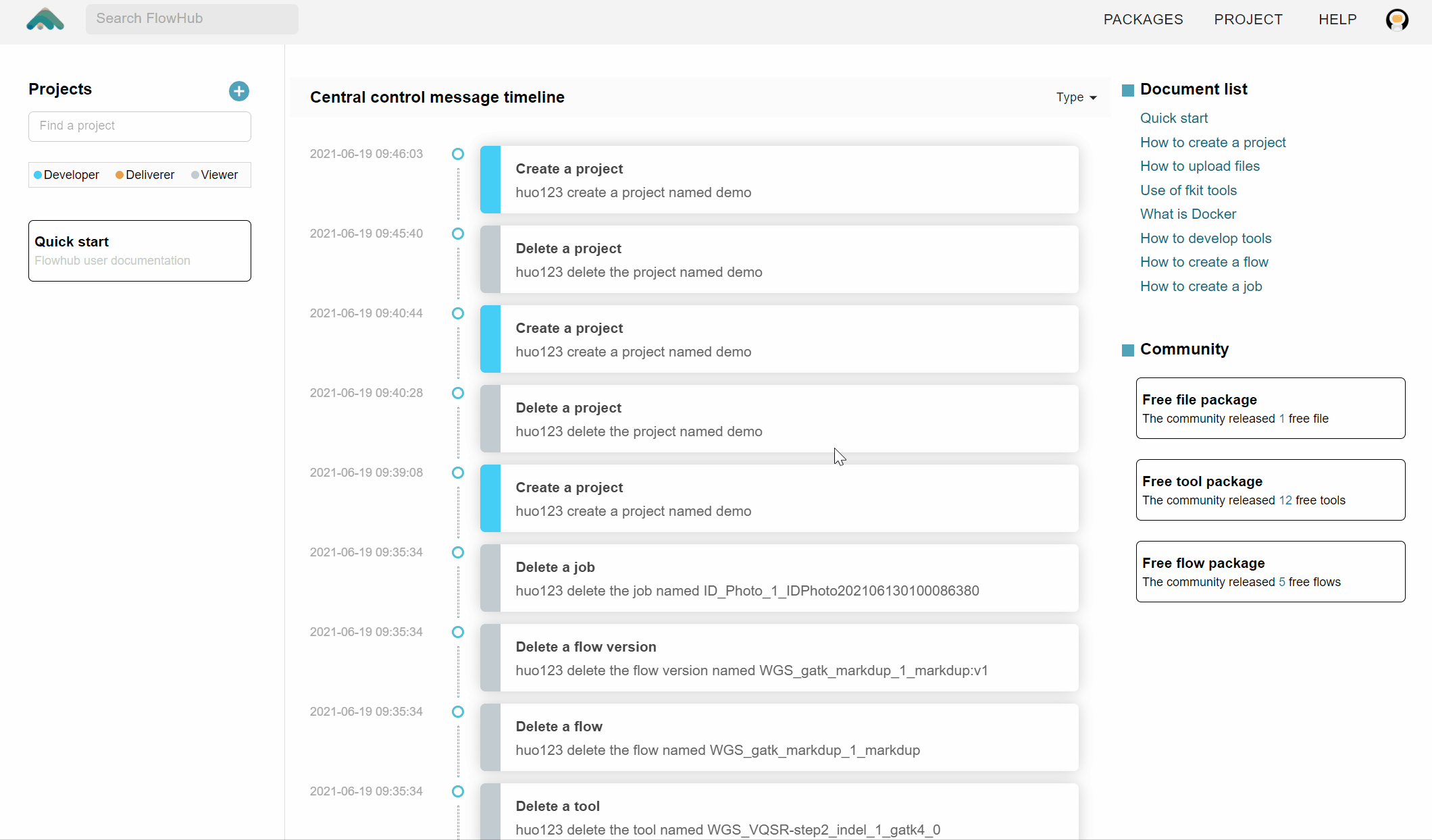
Community page description
The left panel is the classification and statistics of resources, you can further filter according to the classification. The classification mainly includes Flow (process package) / Tool (tool package) / File (file package). Flow> Tool> File means that if there are both flow and tool in the resource pack, it is classified as Flow type, and so on. This is mainly because the process needs to be combined by various tools, and the tools need some external reference files, so there is an inclusive relationship.
The right panel is the title, brief description, release time and number of likes of the resource pack. You can judge whether it is the resource you need based on this information. You can also click to enter the details page to view.

Resource details page
The left panel is the resource list, you can continue to click to view the corresponding Flow, Tool, File. At the bottom is the ‘Readme’ which is an overall description of the function of this resource pack. From this, you can understand the specific functions, usage scenarios and how to use the resource pack.
The panel on the right is an introduction to the resource pack and the subscription price. We encourage developers to release tools for free, but there are three charging models.
| Type | Description |
|---|---|
| Per use | It will be deducted every time you use it. |
| Per month | After subscribing, the fee will be deducted every 30 days, from the subscribed date. |
| Buyout | It is deducted just once and you can used forever. |
You can also click ‘Issues’ to view the related community issues of the resource pack. This may be a problem encountered by other users in the process of using it. You can refer to and analyze whether you want the resource pack. Of course, if you encounter a problem, you can also raise a question.
When you find the tool or process you want, you can subscribe to the resource package. After the subscription is successful, the page will jump to ‘Subscribe Manage’ in the PACKAGES section of the navigation bar in the upper right corner, where you can manage all the resource packages you have subscribed to.

How to import the subscribed resource package into the project
Click the corresponding resource package to enter the details, and then click ‘Setting’. In ‘Project manage’, we can select the project to be imported. A resource package can import into multiple projects or remove it from the project. After importing into the project, we will charge storage fees based on the size of the resource package. The subscription fee is deducted according to the actual situation and has nothing to do with the imported project. When you choose a monthly subscription, if you don't want to continue using it, in order to avoid unnecessary deductions, you can cancel the subscription in ‘Settiing’. After canceling the subscription, the resource pack will be removed from all items.
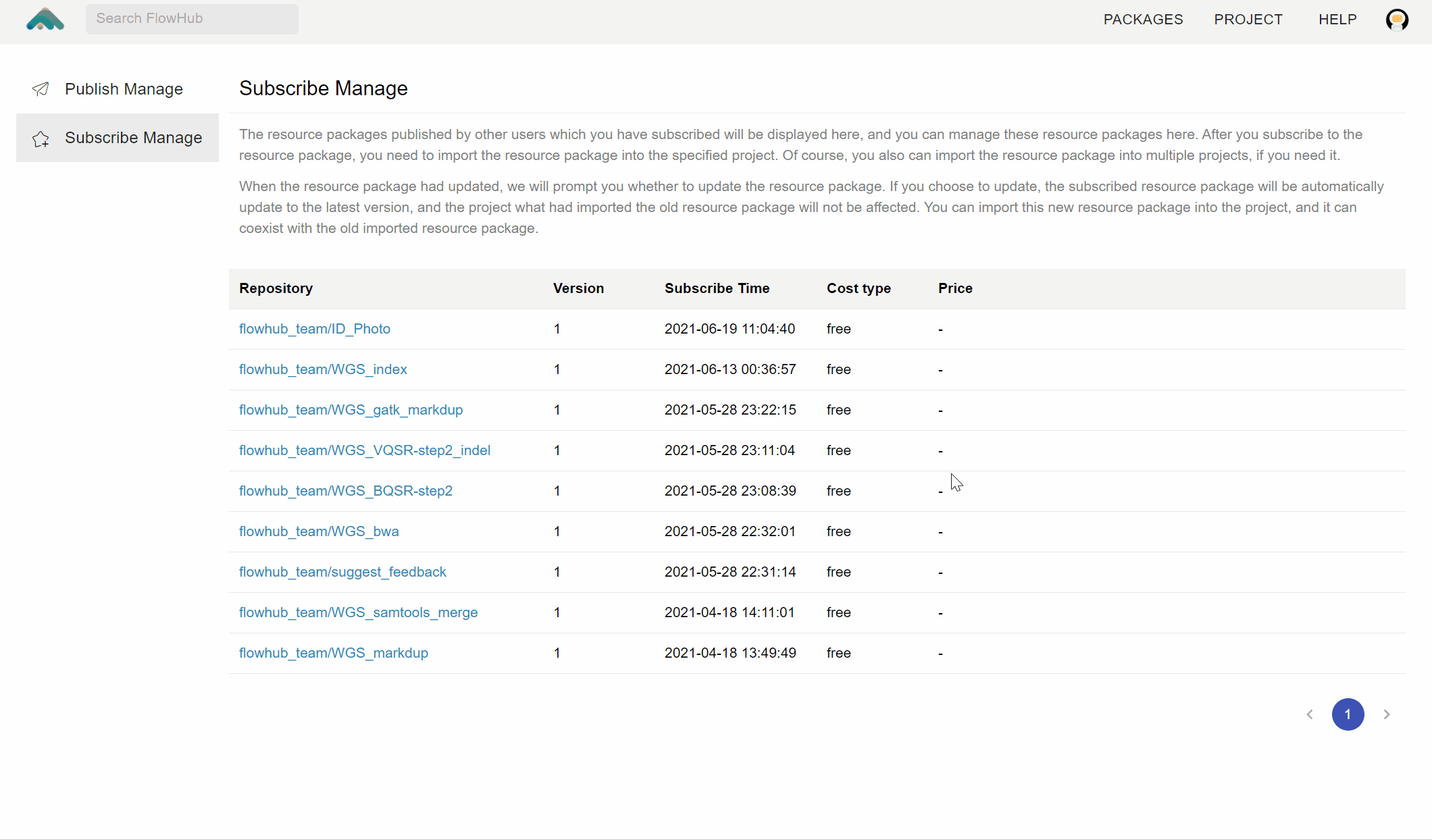
Tips:In order to protect the rights and interests of developers, all subscribed resources cannot be downloaded or edited, and can only be used for analysis.
After the resource pack is successfully imported into the project, you can access the corresponding project. The resource import situation in the resource package is as follows:
| Type | Description |
|---|---|
| Flow | It can be viewed in the Flow section of the project. |
| Tool | It can be viewed in the Tool section of the project. |
| File | It can be viewed under the store folder of the File section in the project. |
In the latest version, in order to avoid going deep into the multi-level management of resource packs, some shortcut operations are also added, as shown in the figure below, and the function description prompt is also added to the column in the figure (move to the question mark, you can display the function description of the column ).