View job status
When we have completed the job delivery, we will return to the Job section of the job list. We will see that the job has been created and is waiting to be calculated. After a period of time, the job status will show that it is running. We can click on the corresponding job name to enter job details page. The following is an explanation of the page fields.
| Type | Description |
|---|---|
| Timeline | Timeline is the process of job running. The jobs in the process will run the tool in sequence according to the flow chart information. This will display the running status of the tool and the corresponding running time in the Timeline. When the job is completed or failed, click the tool’s timeline,it will display the log information of the corresponding tool during calculation. It is convenient for users to check whether the command is correct and troubleshoot the cause of the error. |
| Path | flowchart |
| Tool | The tools included in the flowchart are displayed in the form of a list, click to view the details |
| I/O | input/output files of the flow |
| param | All parameter information of the job |
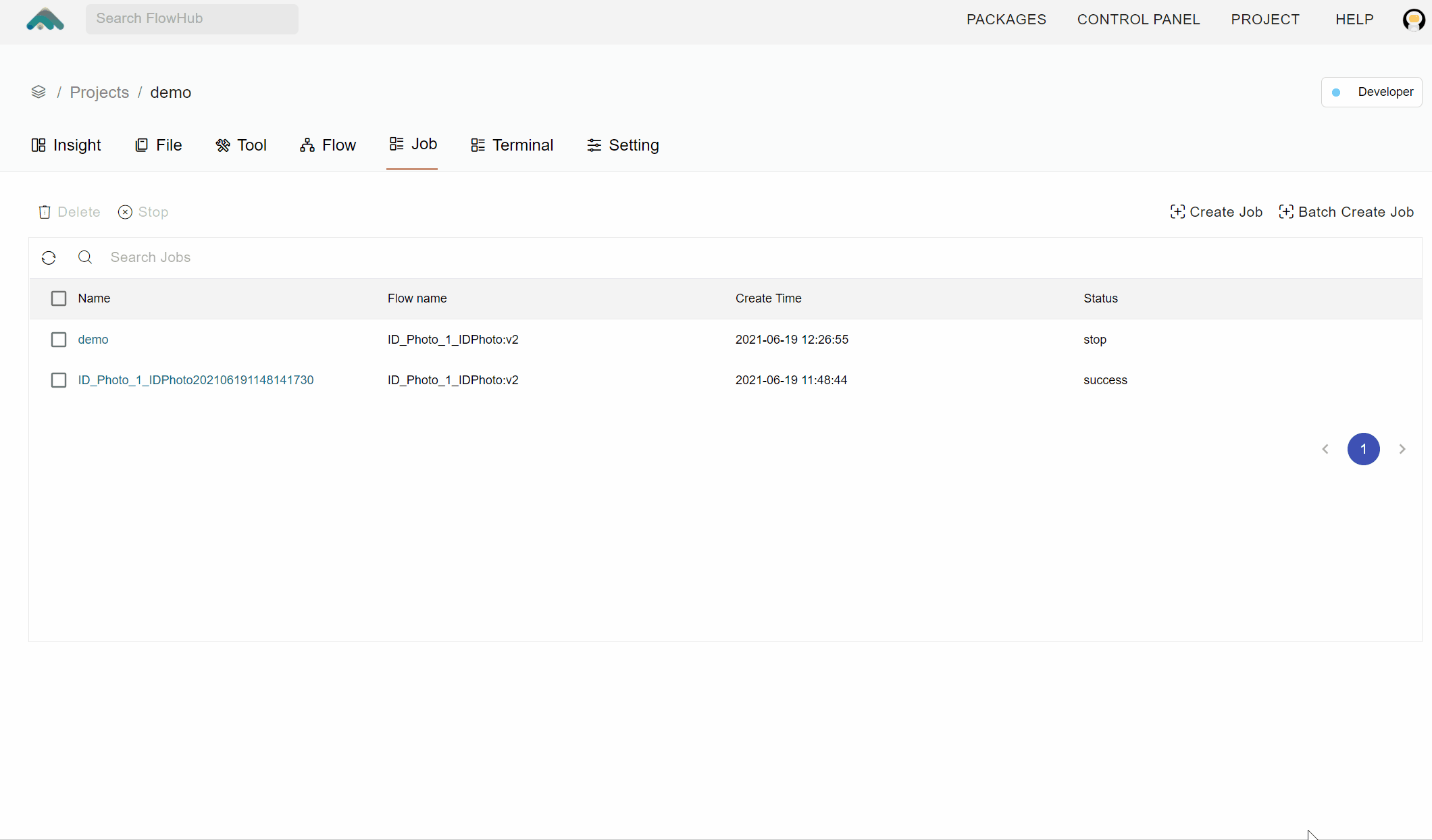
So far we have completed the main functions of the platform that need to be applied from the consumer perspective. I believe you have a certain understanding of this platform. You can simply use our platform to complete some analysis jobs.
Of course, the functions of the FlowHub are much more than these. If you want to know more about the platform, you can refer to the other content in the document. If you are familiar with our platform and want to become a developer and share some of your own tools, then you can continue reading.